Cloudflare Zaraz Causing WPBakery Page Builder to Stop Working (Fix)
by Yaron Elharar (@YaronElharar)
After creating a cookie consent form Cloudflare Zaraz the WPBakery Page Builder stops working. That means if you try to click on any element to add it does not work and errors will appear in the console.
To make the WPBakery work again, you will need to exclude Zaraz from activating in the WordPress administration area, You can do that using Cloudflare Configuration Rule
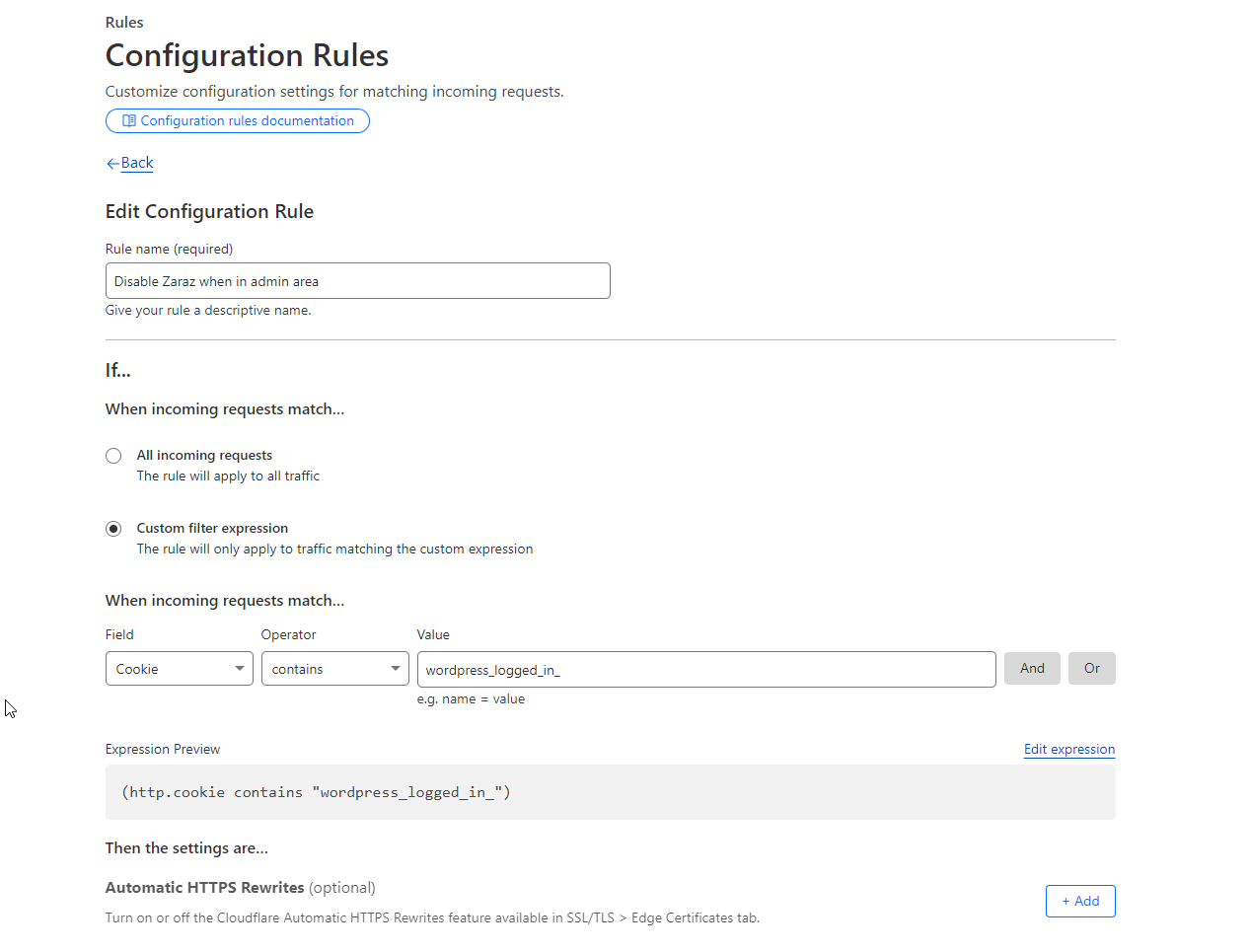
Once you’re in the configuration rule:
- Give a title that is relevant to your rule. In my case I used, “Disable Zaraz when in admin area”
- Select the option of “Custom filter expression”
- In the when incoming requests match field select cookie > contains > wordpress_logged_in_
This is a partial name of one of the cookies that the logged-in WordPress user receives. - Scroll a bit down and click add in the Disable Zaraz option.
- Save
- Go to your website and check WPBakery, It should now work properly.
Now, each time Cloudflare identifies a logged in user, it will Disable Zaraz. Returning WPBakery to its normal functionality.