Func Creatives Tool For Adobe XD Designers
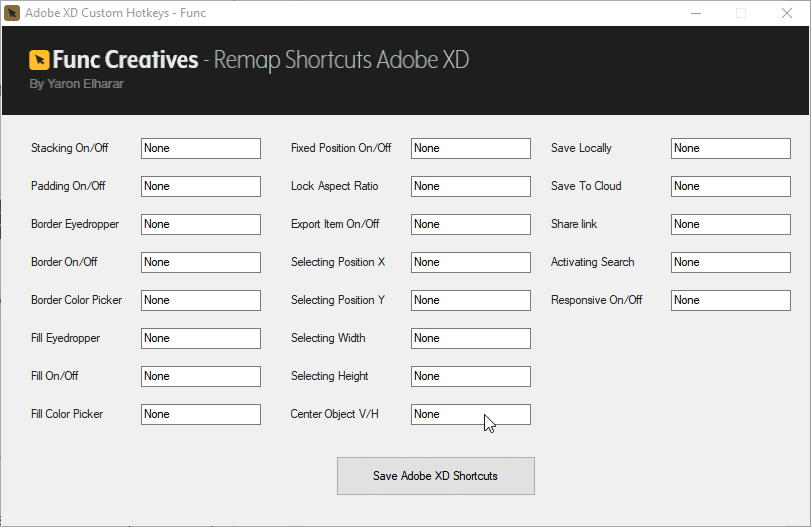
(APPLICATION NO LONGER HAS A PUBLIC VERSION, ONLY PRIVATE)
I don’t have time to maintain the public release, plus I switched to Figma
Func Creatives Tool For Adobe XD Designers, has been discontinued, as I no longer work with Adobe XP
Set a Custom Nudge Distance
Func creative’s let you control the custom nudge distance in Adobe XD, by default Adobe XD has a nudge of 10px. this option lets you choose whatever custom nudge you would like to use as your default.
Design Using Voice Commands (for Windows)
Back in 2019, I’ve added the ability to control Adobe XD using voice for Windows users, recently (Feb 12, 2020) release added this functionality for Mac users, you can use your voice to issue design commands to Adobe XD, for example, say “Update” to update your cloud design, “Eyedropper Border” to activate the border eyedropper… Full list of commands
Whether you like to decrease the use of a mouse just for productivity, due to an injury, or even for motor disability reasons, use voice design.
Work And Preview At The Same Time
Work and preview the result at the same time, lets you work on animation/interaction/edits at the same time as you preview. the preview window will stay above all Windows while you continue to work.
Drop Down To Control Window Scale
Drop-down choose to scale the preview window to 90%, 80%, 60%, 40%, and even switch the preview window into Kiosk Mode.
Send Files To Edit Directly From Windows Explorer
When Func is active you can send files directly to After Effects, Photoshop, or illustrator by right-clicking the file(s) and using the new “Edit with…” option in the menu
Remove/Add The Preview Frame (feature to be removed in next version)
By clicking one of the shortcuts (F5) added by Func Creatives software you can remove or had back the preview window frame.
Show Desktop Only On The Selected Monitor
Whether you are working with Photoshop, Adobe XD, Premier, or After effect, what you most likely have is a setup that includes more than one monitor. This tool helps enhance Windows functionality for your dual monitor setup, by adding the ability to hide windows only on one monitor.
e is a set up th
Help / F.A.Q’s
How To Use/add The Custom Shortcuts And Functionality To Adobe XD?
To add all these functionalities to Adobe XD, you need to install the Func Creatives application, the functionality will be added to XD as long as Func Creatives is running, when you close Func Creatives Or temporarily turn it off in the Tray Menu, all the functionality is removed.
F.A.Q’s
REPORT A BUG
I’m improving Func Creatives on a daily basis, if you find a bug, Send me an email , or use the contact form, so I can release a fix for it.
List of known bugs in previous versions change – here
I Have A Feature Suggestion
Func Creatives is billed through community feedback, If you need any specific feature let me know through the contact form or through the email at the top of the site.
Change log
The list of changes between versions page can be found here in the change log
